Introduction
My previous post was about Patch My PC and Third-Party Software Updates in SCCM 1806. This one is a quick continuation, where I’m going to share a complete Powershell script to create collections for (at the time of writing) 23 different third-party products. Products that’s all available through Patch My PCs update catalog.
Currently Patch My PC has 272 different products in their catalog. I initially needed collections for the first 23. This is work in progress. I will add more products to it as an ongoing process. (Bare with me, there’s a lot of work involved into installing the applications, creating the queries and testing them)
Also, I have no idea if this is something that’s already been created out there, but that’s no excuse not to do another one. 🙂
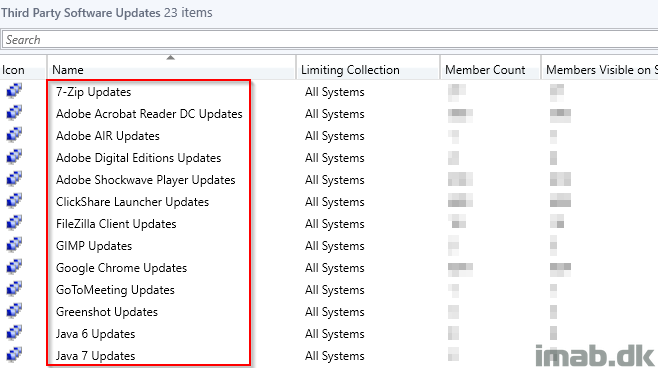
Powershell script
My complete script is available for download on the TechNet Gallery. Link below:
>> https://gallery.technet.microsoft.com/Automatically-create-Third-a409e388 <<
The script is currently only creating collections for following 30 products (work in progress). In addition to that, a folder called Third Party Software Updates will be created, where the collections will be moved to.
Update 6 September: Now creates 30 collections for 30 applications:
- 7-Zip
- Adobe Acrobat Reader DC
- Adobe AIR
- Adobe Digital Editions
- Adobe Shockwave Player
- AirServer Universal
- Apple iCloud
- Apple iTunes
- Apple Quicktime
- ClickShare Launcher
- FileZilla Client
- GIMP
- Google Chrome
- GoToMeeting
- Greenshot
- HandBrake
- Java 6
- Java 7
- Java 8
- Mozilla Firefox
- Notepad Plus Plus
- Remote Desktop Manager
- Skype
- TeamViewer 11 Host
- TeamViewer 12 Host
- TeamViewer 13 Host
- TechSmith SnagIt
- VLC Media Player
- WinSCP
Credit goes to Benoit Lecours from www.systemcenterdudes.com. The most of this script is kindly borrowed from his collections script: https://gallery.technet.microsoft.com/Set-of-Operational-SCCM-19fa8178
Enjoy and thank you 🙂