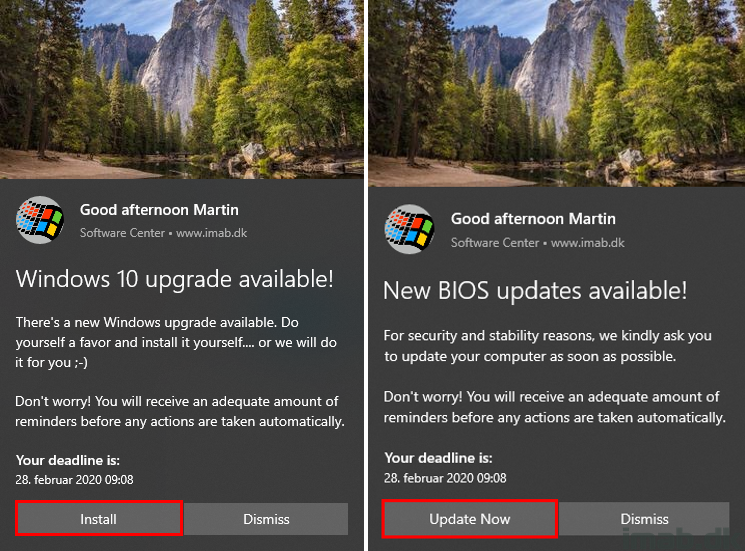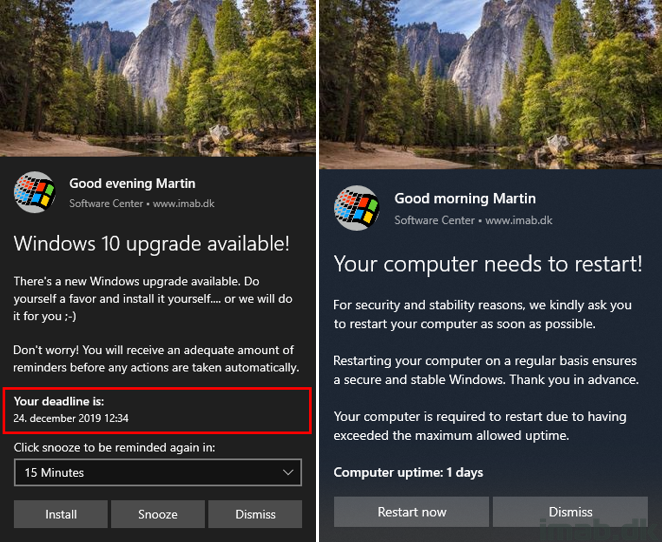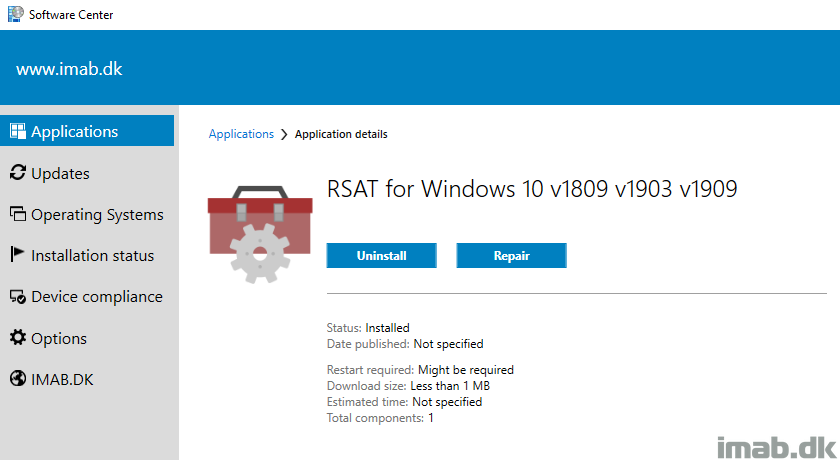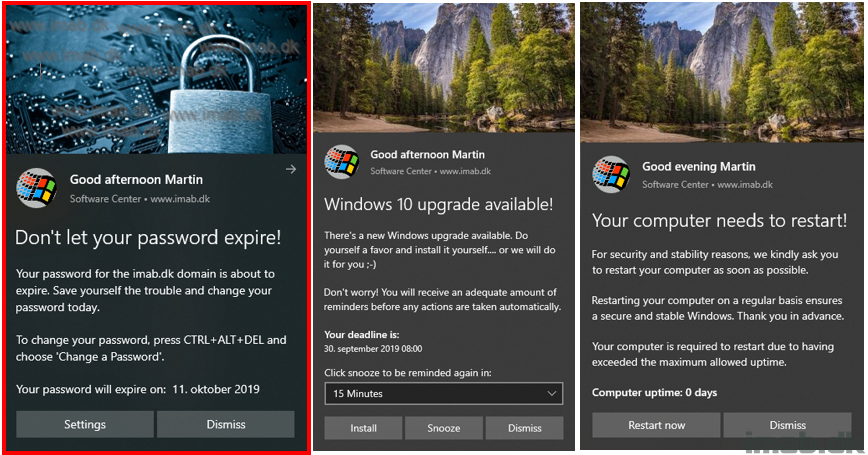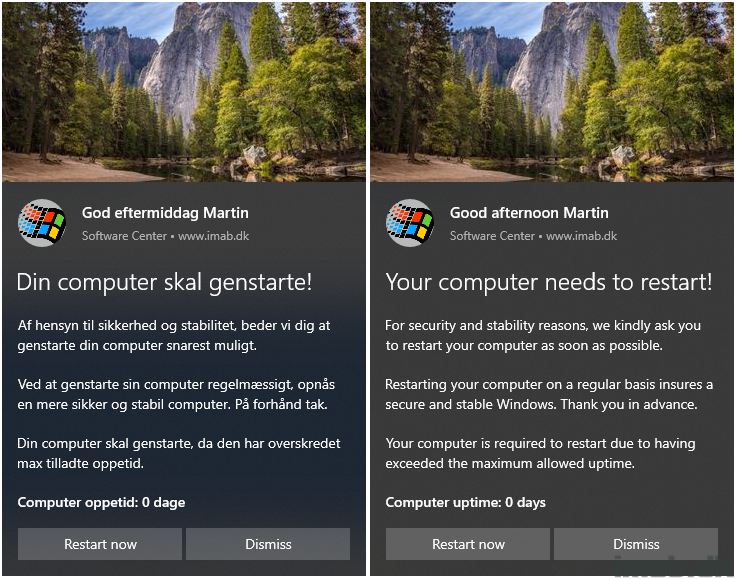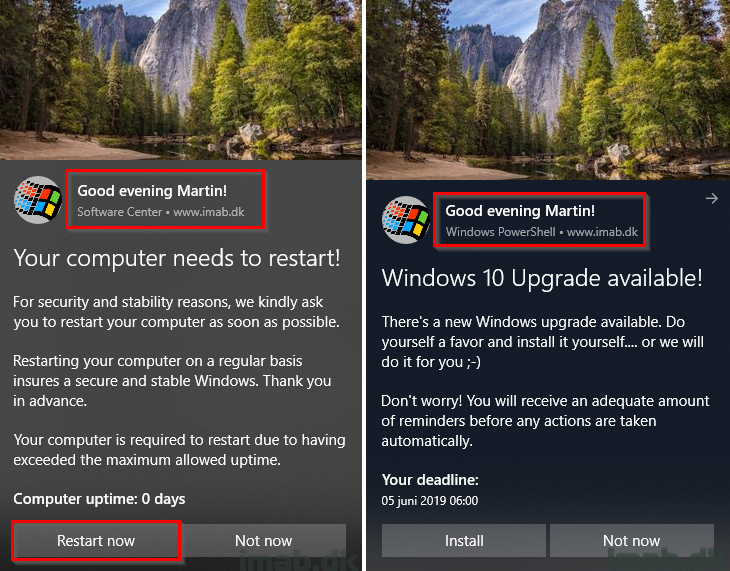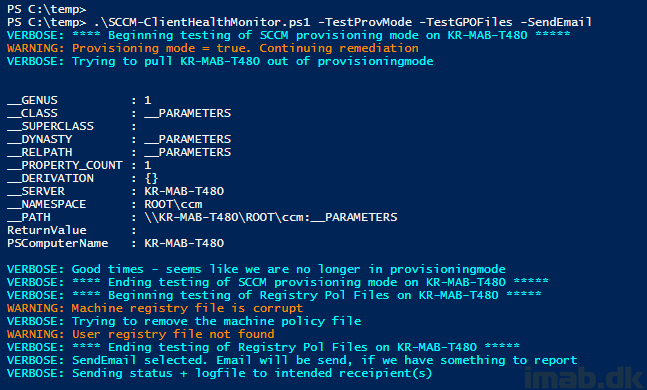Introduction
A new update to the Windows 10 Toast Notification Script is a reality. Now being on version 1.5.
I’m receiving a lot of feedback and questions related to the Windows 10 Toast Notification Script and that makes me really happy. I’m trying my best to get back to each and everyone.
One question I’m receiving often, is how one is able to run a Task Sequence directly from the action/install button in the actual toast notification. Therefore I figured I’d do everyone good and make it a native option in the script itself.
I have previously covered how one can initiate a reboot, also directly from the action button. This post is available from here: https://www.imab.dk/windows-10-toast-notification-script-update-personal-greeting-and-protocol-based-reboot/