I just had a very specific scenario, requiring me to target all new mobile devices (post a specific date) with a different set of compliance settings, than the rest of the devices.
In that case you can separate newly created devices in their own collection, based off their creation date.
The time of when a device is created is stored in the database, and the data can be queried through WMI using WQL.
A date formatted in WMI is using following syntax: yyyymmddHHMMSS.xxxxxx±UUU and can look like this:
20170819071629.492270+120
So, if you want all devices created post July 1 2017, your query have to look like this:
The syntax for dates in WMI in details: https://technet.microsoft.com/en-us/library/ee198928.aspx?f=255&MSPPError=-2147217396
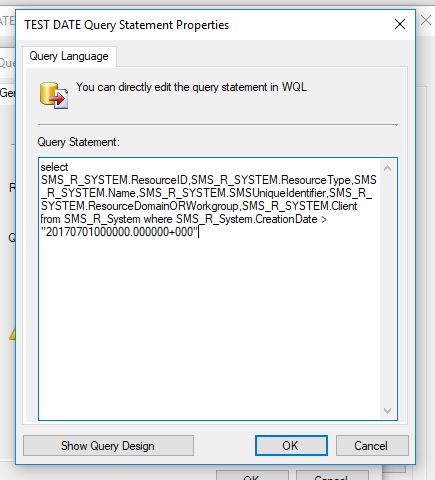
Thanks for the solution. However, in Current Branch, you don’t have to convert the date and in fact that doesn’t work. This format works:
SMS_R_System.CreationDate < "04/17/2021 6:00:00 AM"