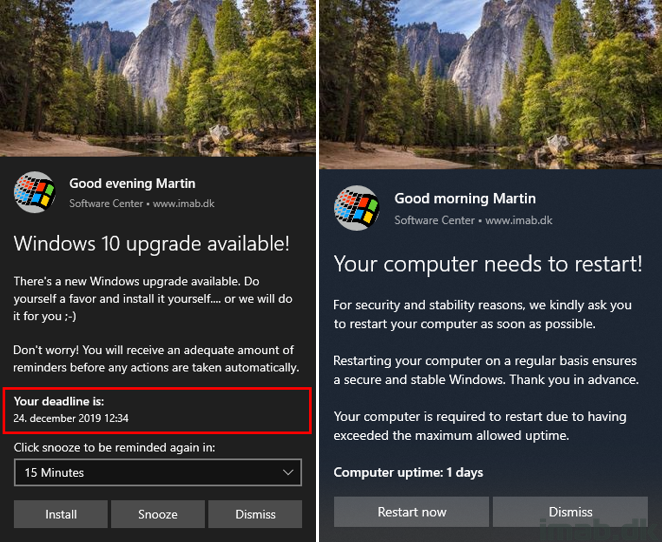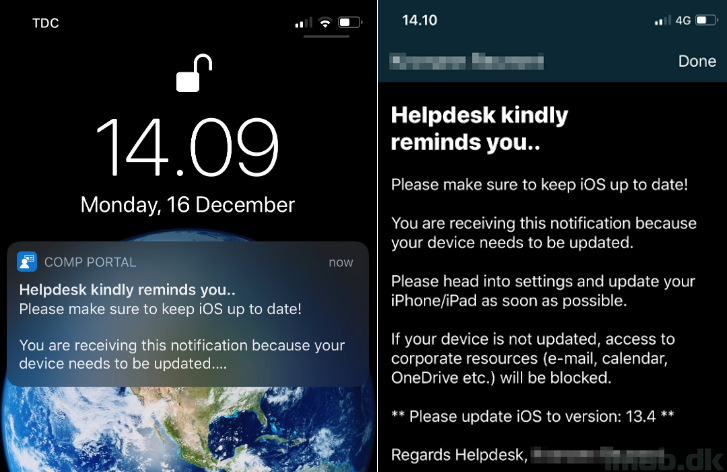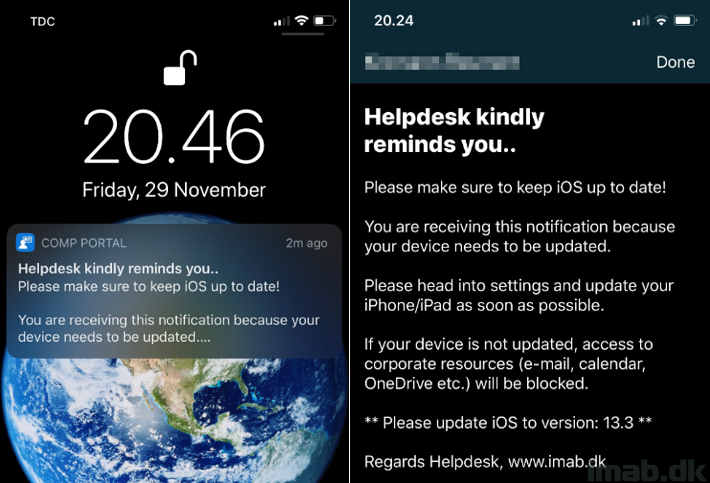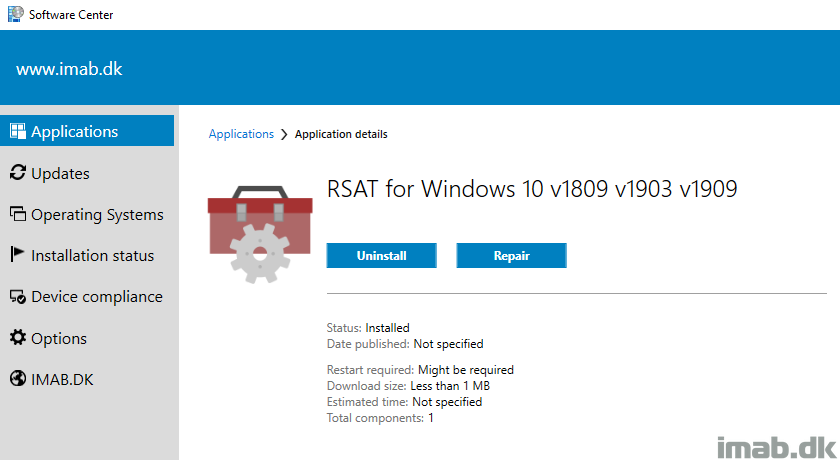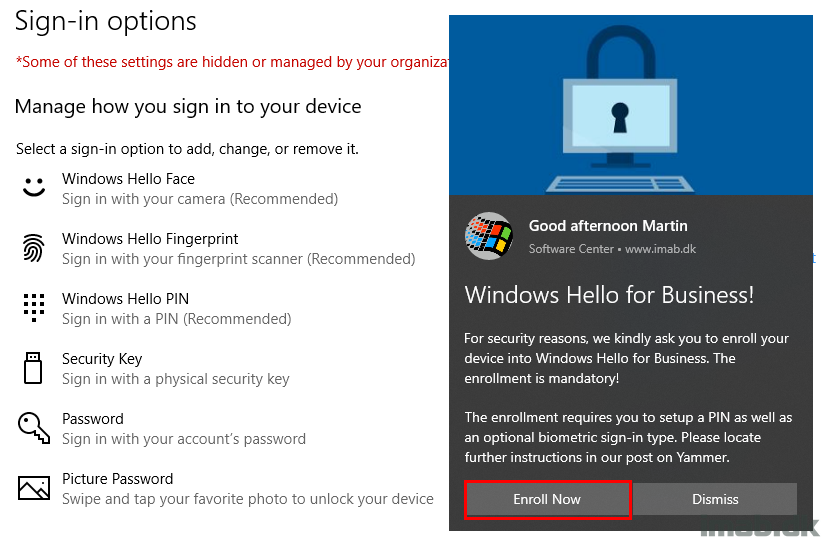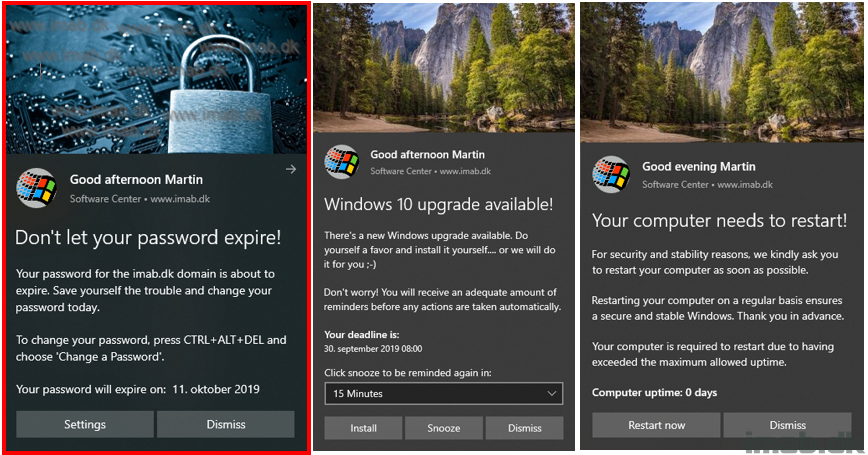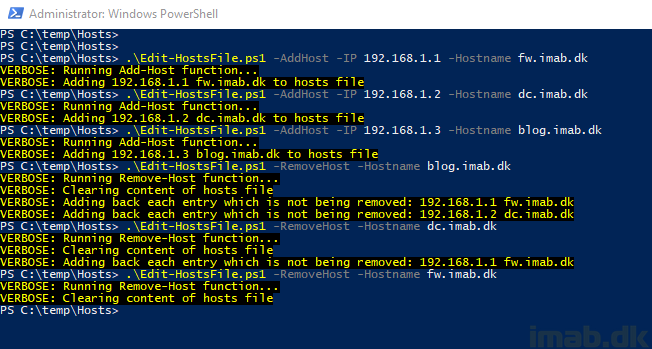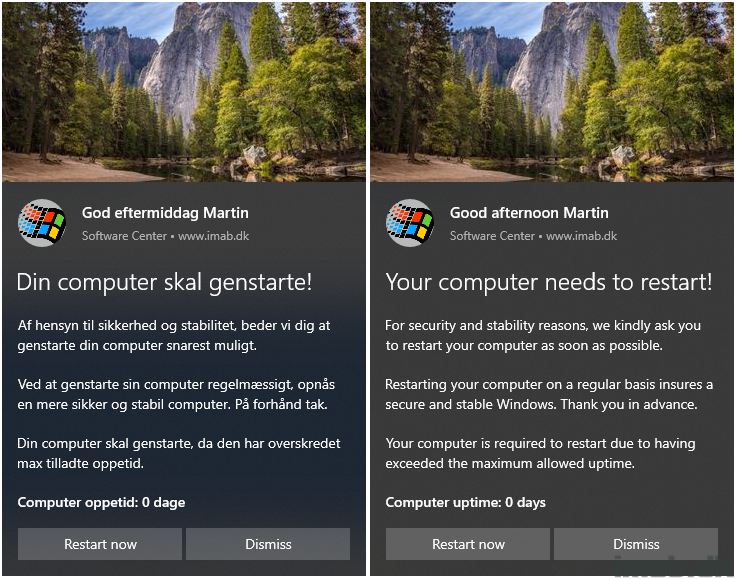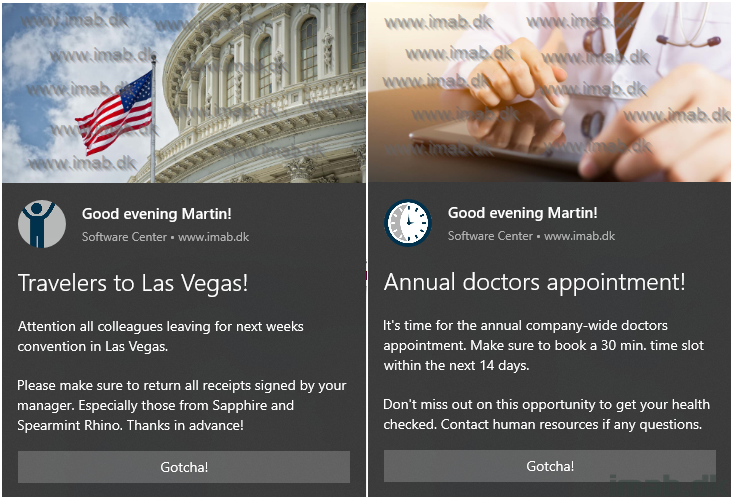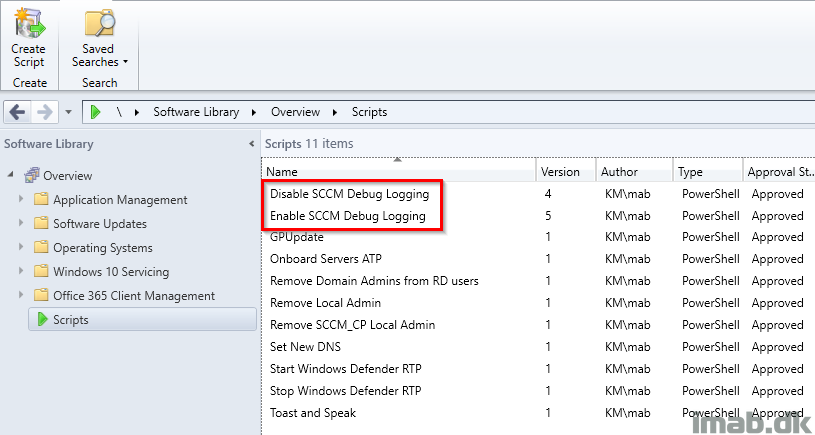Introduction
Another neat update to the Windows 10 Toast Notification Script is a reality. Now being on version 1.4.4.
The new version brings a new deadline option, that when enabled, will look in WMI for the specified task sequence package id, and retrieve the deadline of the required deployment dynamically.
This time a thank you goes out to @kevmjohnston for contributing with idea and bits of code. 🙂
What’s new and delicious are mentioned in details below.
- Find the original page for the Windows 10 Toast Notification Script here: https://www.imab.dk/windows-10-toast-notification-script/