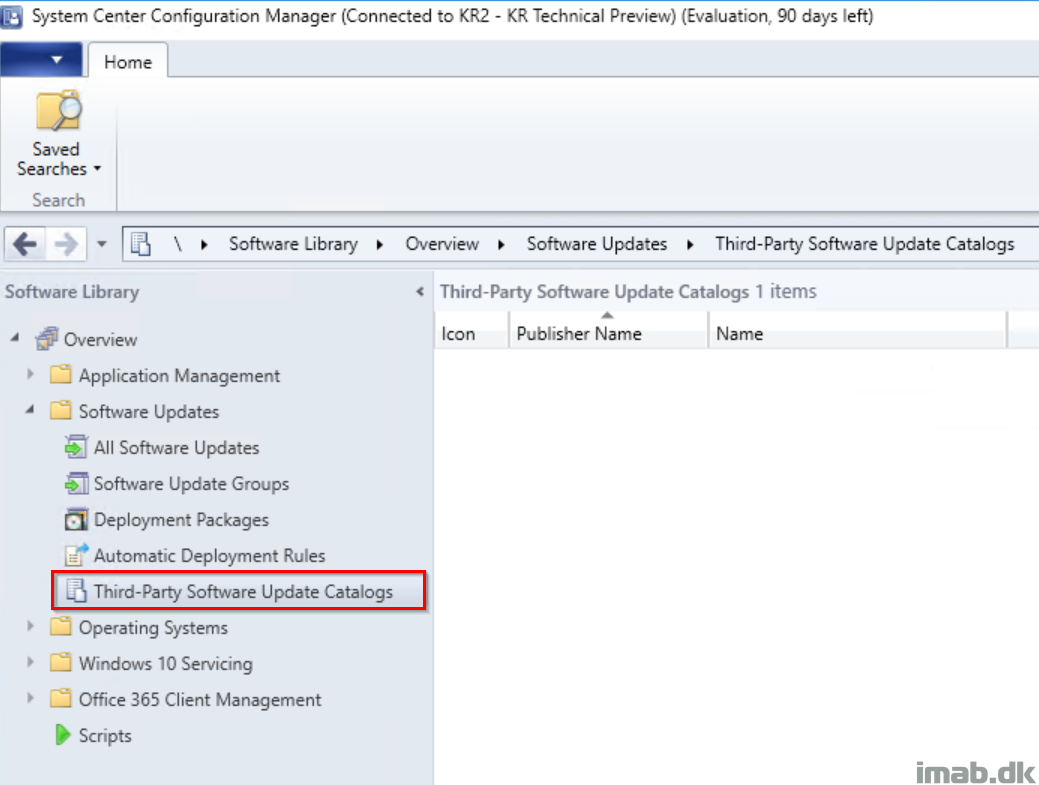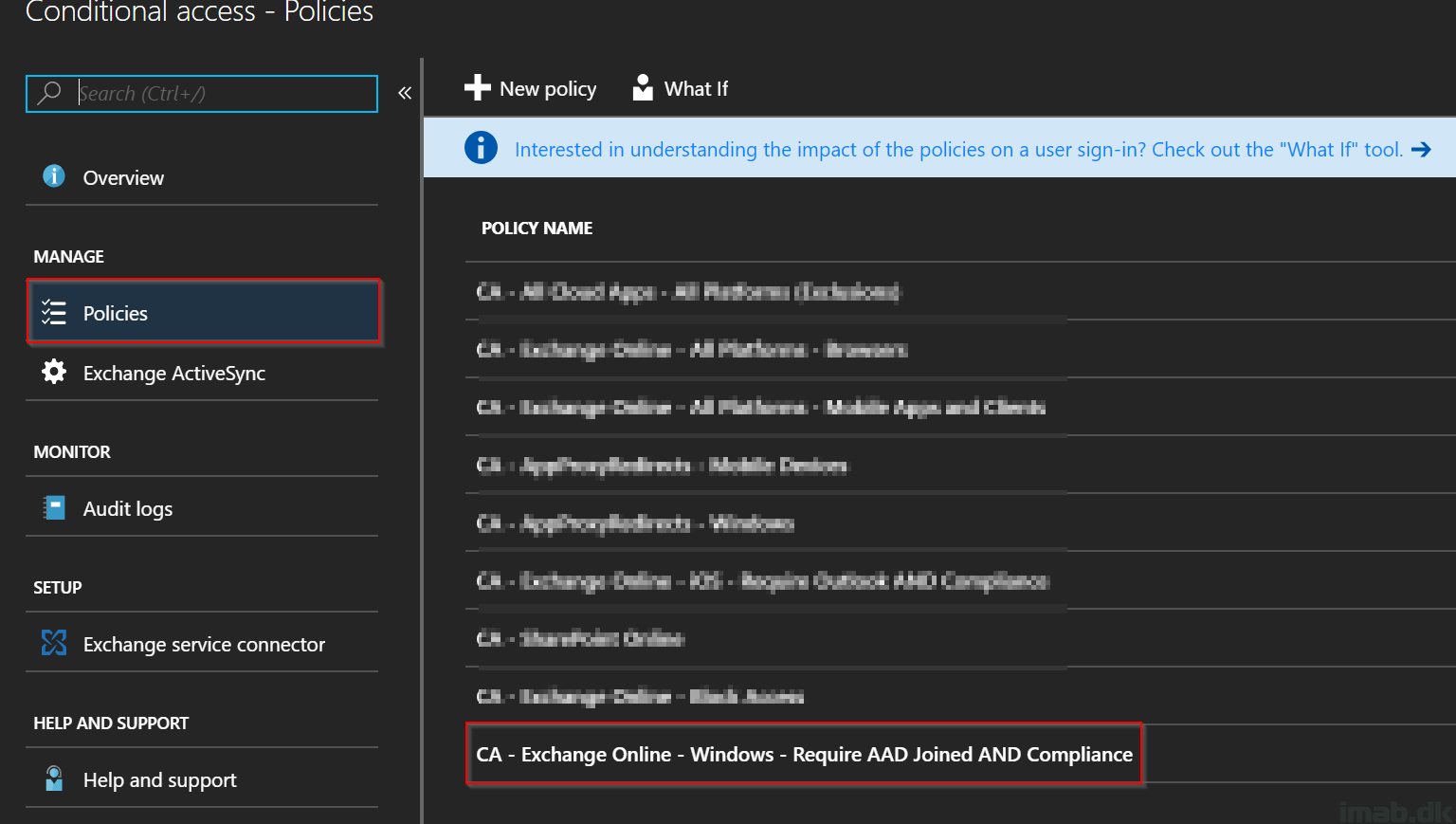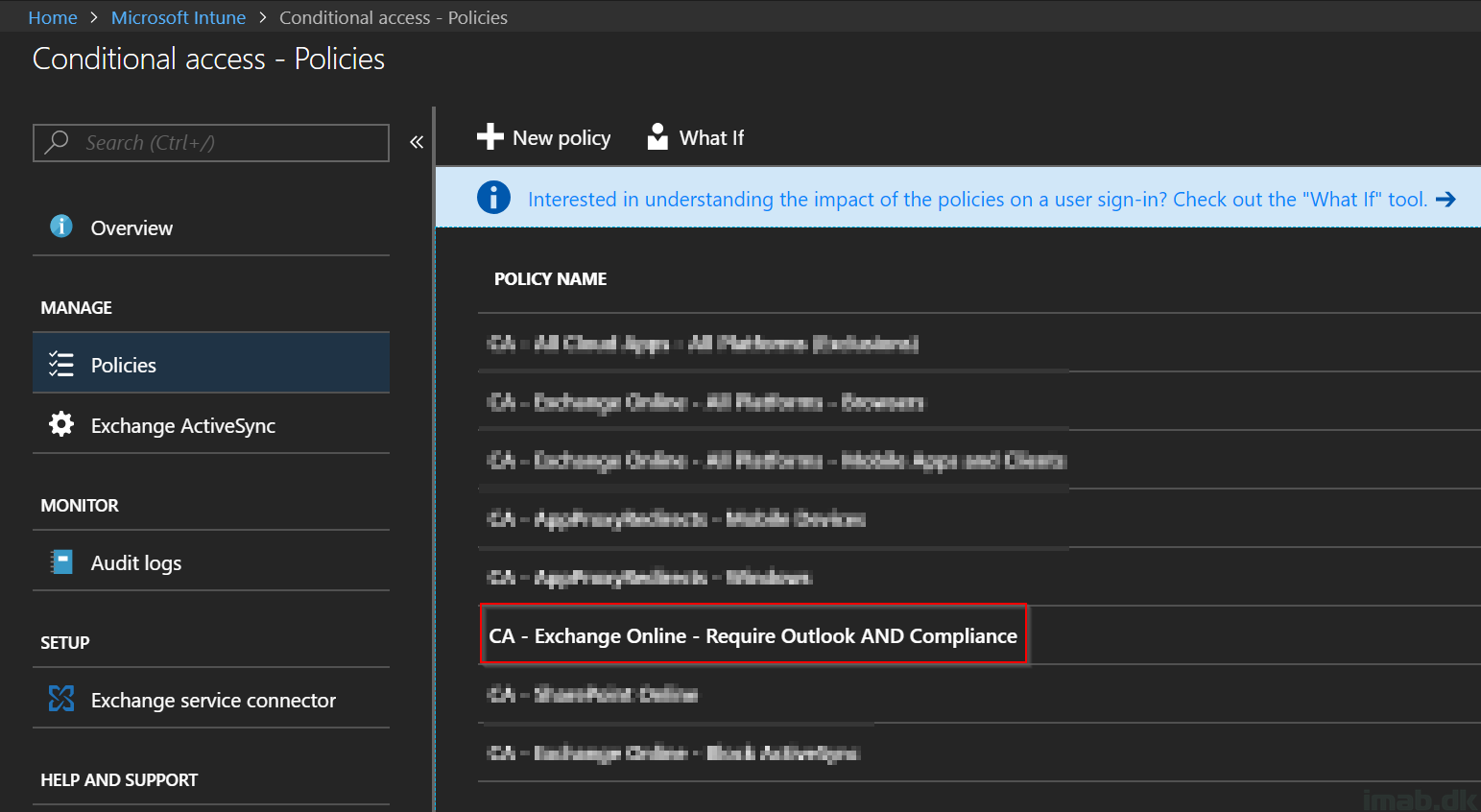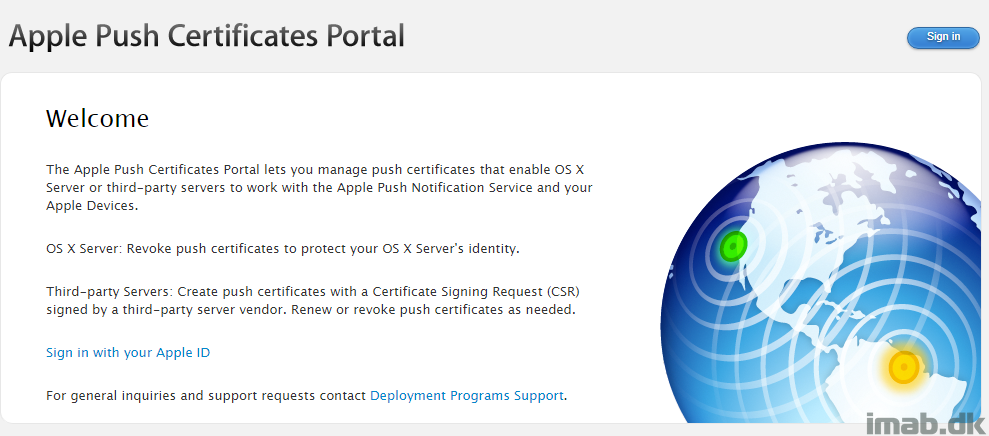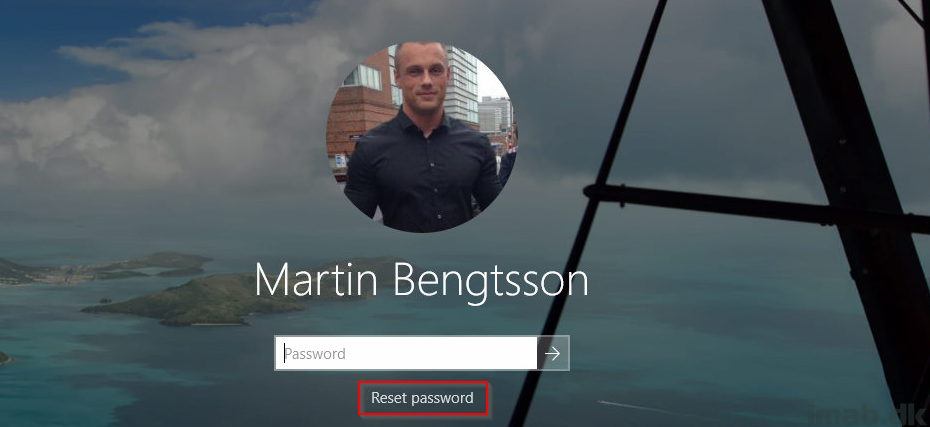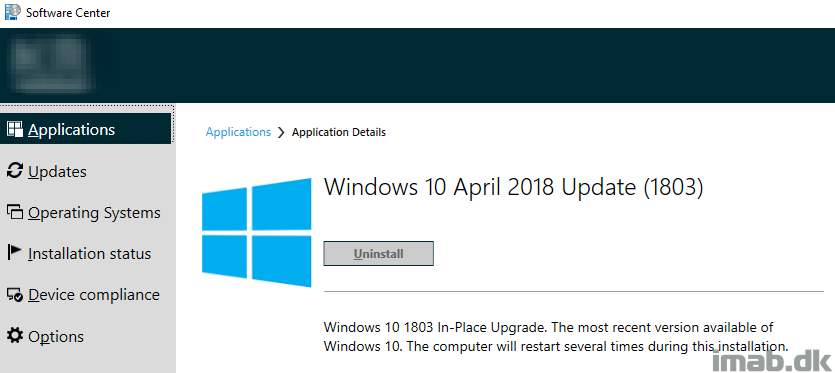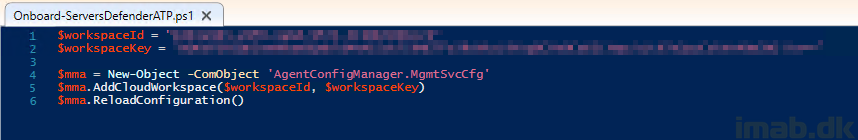Introduction
System Center Configuration Manager Technical Preview version 1806 was released last week. Among other new cool features following this release, this new TP version comes with the ability to deploy Third-Party Software Updates without using SCUP (System Center Update Publisher).
This is a short walk through on the prerequisites and how to enable and use the new feature in the Technical Preview of System Center Configuration Manager.