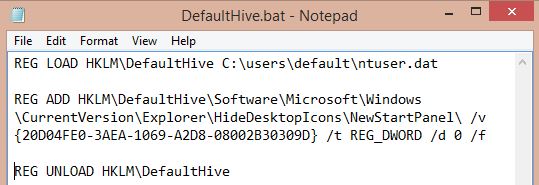You can apply registry settings in various ways, but sometimes you might consider making a setting default, not only for the current users of a computer, but also for every new user. This is already achieveable through Group Policies you might think, and that is true. What I prefer to do however, is to make changes to the default user. You can do that during deployment of the OS, and therefore limit the changes coming from your group policies. (Awesome!)
Consider this: You have decided to show the icon for This PC on the desktop on Windows 8, and would like that for every future users of your computers in the environment.
This is what I do:
Create a simpe batch script containing following:
This will make changes to the default user, and all future userprofiles created on the computer, will have this change.