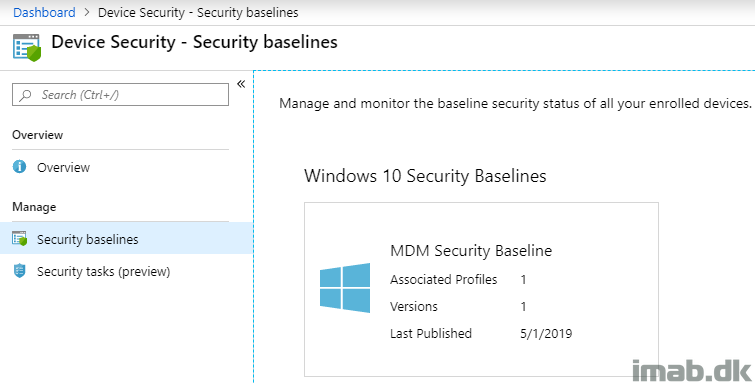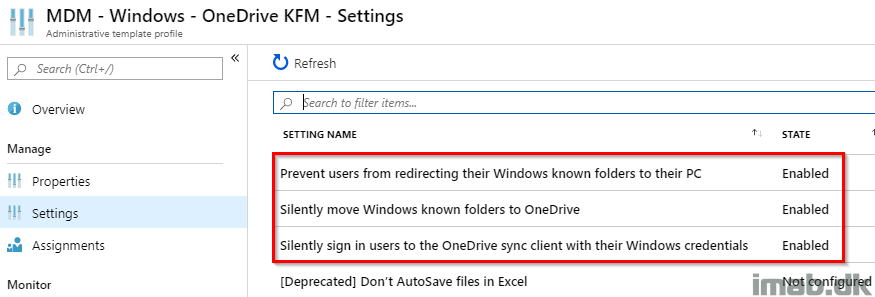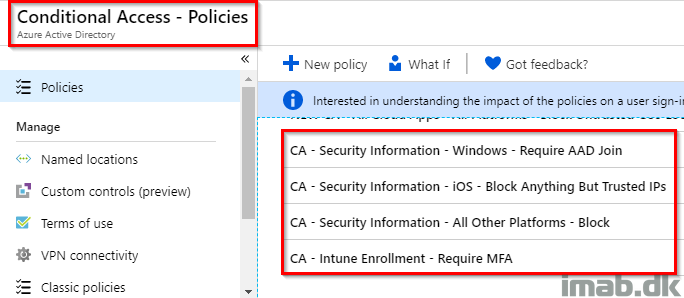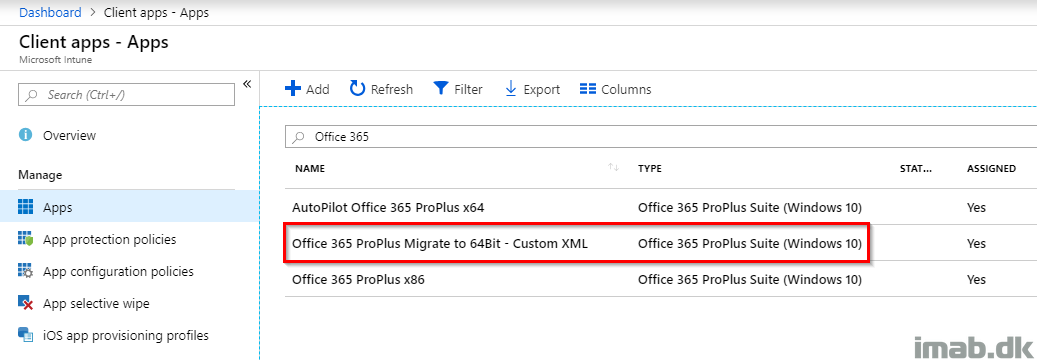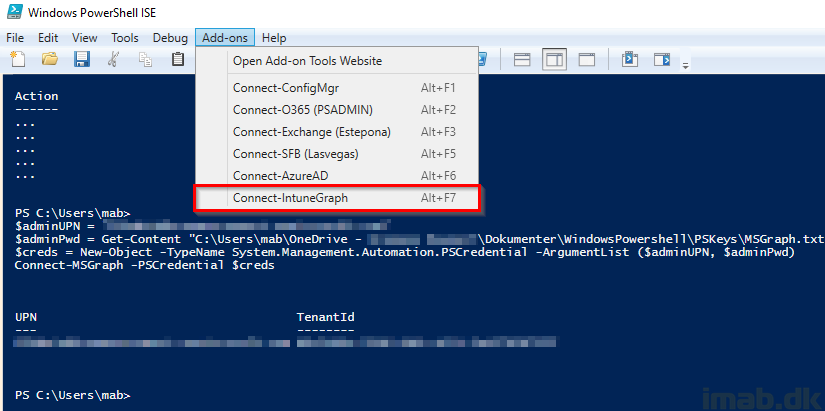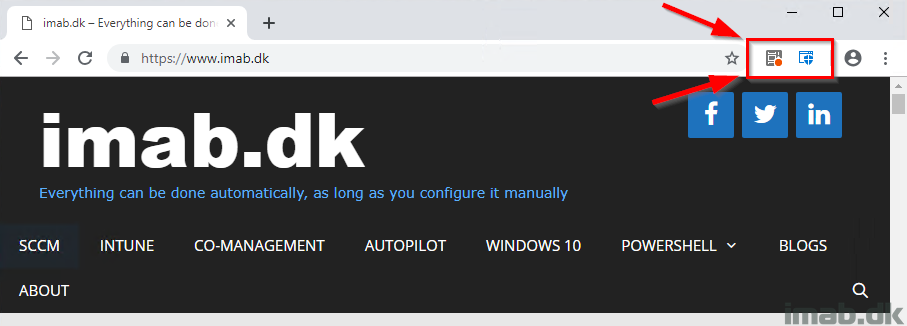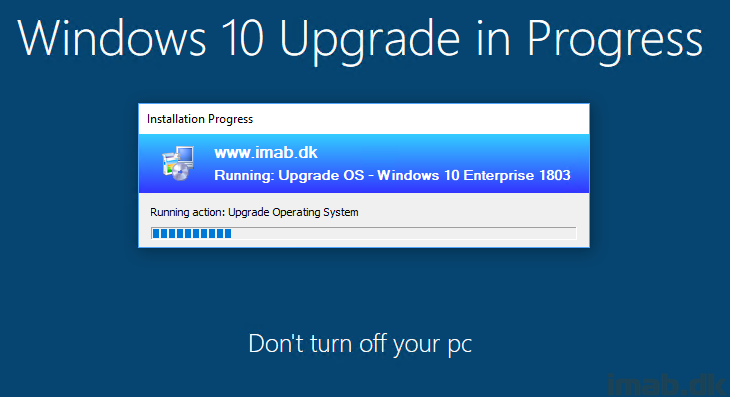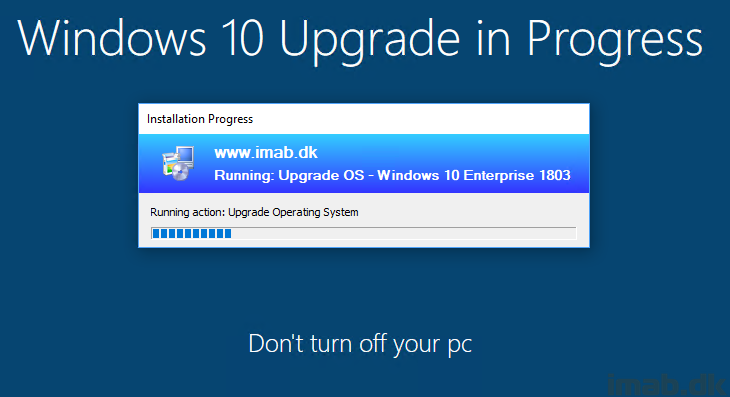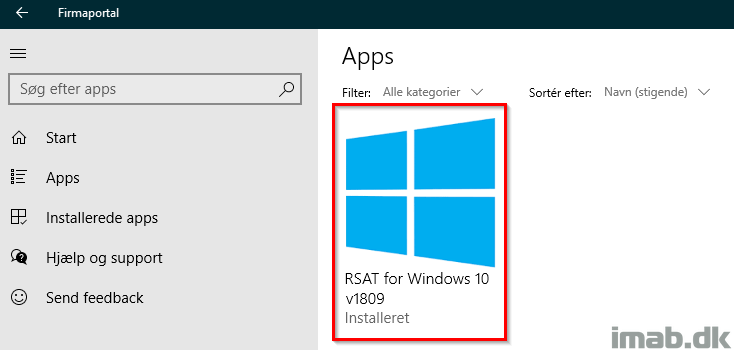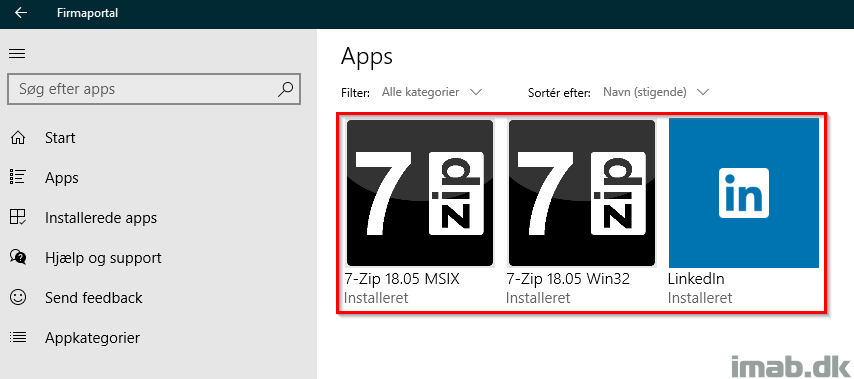Introduction
Another delicious feature went GA (General Availability) this week: Security Baselines in Microsoft Intune.
The Security Baselines in Intune is the equivalent to what we have done with Group Policy for some years now, and is basically a set of pre-configured Windows settings, which are recommended for the enterprise by Microsoft.
This post is not a typical A-Z guide, but rather a first look into the feature and what initial experiences I had with moving from Security Baselines with Group Policy to Security Baselines with Intune in a Co-management scenario.